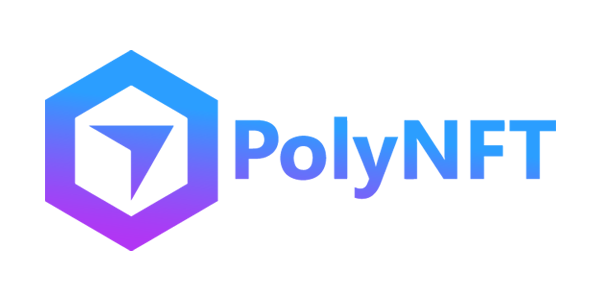💠 How to Input your friend’s Referral code Step 1: Go to the [More] section on the home screen, then click on [Referral]. Step 2: Here you are on the main page of the Referral section, you will see on top of the page a popup that guides you to fill in referral code. Click [INPUT NOW], then enter your friend’s referral code to the box.
💠 How to invite friends using Wallacy Step 1: Click on “More” section, then “Referral” tab.
Monday, May 15, 2023
How to invite friends using Wallacy? 1. Share referral link
To invite friends, go to the [More] section on the home screen, then click on the [Referral]. Here you are on the main page of the referral function. By clicking the [Invite friend] button, the system will generate a unique referral link for you. Simply copy the link and share it with your friends. If your friends sign up for Wallacy using the referral link and trade or join a tournament through it, you’ll receive a corresponding commission.
Friday, Mar 24, 2023